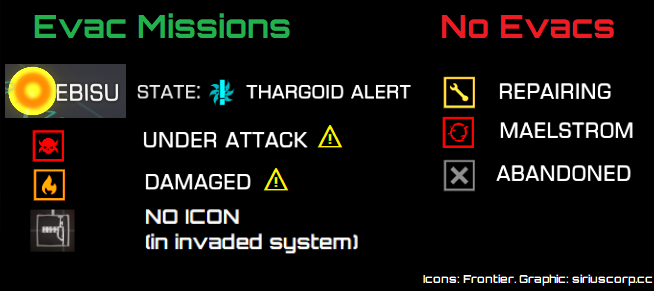
By Winter Ihernglass (December 2024)
Evacuating burning stations in Elite: Dangerous is an awesome experience (especially in VR); is a good way to build up local minor faction rep; and is a great way to build up Federation or Empire rank when there are affiliated minor factions present. It is also a good way to fill up on random engineering materials. Unfortunately, there are not always any stations to evacuate.
Update 14 added evacuation missions to small space outposts and planetary ports, some of which are under active attack! These also can be over 100 Ly away from their rescue megaship. So these aren’t as efficient at money nor rank as the regular kind. But they are certainly great for role play and participating in this event!
You have two options: One, on the galaxy map, you can enable the Thargoid War filter and look for systems under Thargoid Invasion or Thargoid Alert. Any ports in those systems that are NOT abandoned will have passenger evacuation missions. They will also have cargo missions if you have cargo space.
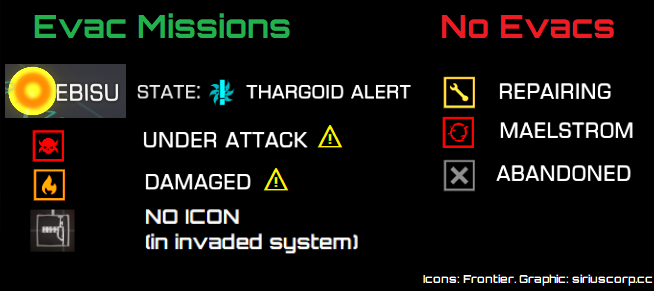
☠️ Danger! ☠️ Stations with the red icon are under active Thargoid attack! Stations with the orange flame icon will attract Thargoids eventually.
Or, you can use one of the following third-party tools to direct your efforts:
There is ☠️extreme danger☠️ in the systems. Not only will you likely get hyperdicted on the way in, but also you are likely to get interdicted in supercruise and immediately attacked. Note that systems only under Thargoid Alert are safer, but hyperdiction on the way in is still possible. To survive, you need:
Builds below marked Thargoid Safe are safe in the hands of an attentive commander. Full engineering isn’t necessary, but you do need enough to survive as mentioned above.
Evacuation missions in Update 14 seem to feature passengers in multiples of 9, with a cap of 80.
Cargo missions for wounded personnel are also available in various quantities, from the regular mission board.
Therefore, some of the builds below have passenger capacity in a multiple of 9, and fill the rest with cargo racks.
In-game, there is a report in Galnet (on the right-hand ship panel) labeled Thargoid War that will list any burning stations. (This may have disappeared in U14)
Out of game, watch Inara's list, but note that any megaships that appear there cannot be evacuated; only real stations can. (Still needs updating for U14)
To determine if you will receive Empire or Federation rank for completing evacuation missions, you will need to search for the system on Inara and check the superpower affiliation of all minor factions in the system. Powerplay is not related to navy rank.
This style of evacuation hasn’t been in game for a few years, but just in case, you would need:
In “old” style evacs, the rescue ship is only 1-2 Mm away, so there’s no need to use a large ship for this: if you continuously evacuate people, then in about a Python or above you will drain the passenger lounge of missions and be stuck waiting to fill up.
Ship | Cost (Mcr) | Passengers | Thargoid Safe | Notes |
11 | 38 | ❌ | ||
Dolphin (minimum engineering) | 13 | 36 | ⚠️ | |
20 | 60 | ❌ | ||
Asp Explorer (minimum engineering) | 26 | 56 | ⚠️ | |
Asp Explorer (full engineering) | 26 | 60 | ✅ | |
Clipper (full engineering) | 71 | 84 | ✅ | Large |
64 | 90 | ❌ | ||
Krait Phantom (minimum engineering) | 115 | 90 | ⚠️ | |
Krait Mk II (full engineering) | 123 | 110 | ✅ | |
85 | 148 | ❌ | ||
Python (minimum engineering) | 136 | 138 | ⚠️ | |
Python (full engineering) | 146 | 136 | ✅ | |
Type-8 (minimum engineering) | 88 | 162 | ⚠️ | |
Type-8 (full engineering) | 85 | 162 | ✅ | Best medium ⭐ |
147 | 168 | ❌ | Large | |
235 | 184 | ❌ | Large | |
Anaconda (full engineering) | 235 | 186 | ❌ | Large |
Cutter (full engineering) | 460 | 160 | ✅ | Best large ⭐ |
Docking computers don’t work with damaged stations.
No, but you can’t see it until you complete a rank-up mission. You can safely continue evacuating and find a rank-up mission later.
Whenever Frontier decides to stop them, which may or may not be related to Galnet stories or community goals. Usually they burn for one week, but there have been longer; and they almost always change on Thursdays with the weekly reset. With the Update 14 scenarios, stations seem to change based on player actions in 1-3 week timeframes.
After a station stops burning, Galnet will list commodities you can sell to the station to contribute to fully repair it (this may have disappeared in U14). Operation Ida is a player group that coordinates this repair process.
If you want, you can collect the canisters floating inside the station, and turn them in at the megaship for missions or cash. This can take a bit, so bring a collector limpet controller(s), limpets, and heatsinks. It’s good for roleplay but not as good for cash nor rank.
The heat reduction from Clean drives only applies when accelerating in normal space. At all other times (e.g. fuel scooping), the additional power usage actually makes them hotter than Dirty drives. So, they would be useful on a dedicated rescue ship, but that’s one of the very few times.
All ships and modules are transferred to the nearby rescue megaship. When the megaship disappears, any ships and modules on it are transferred to the station.
The Type-8 is the best medium and the Cutter is the best large.